Account Management
How to guide for accessing and managing your SkillsEngine account.
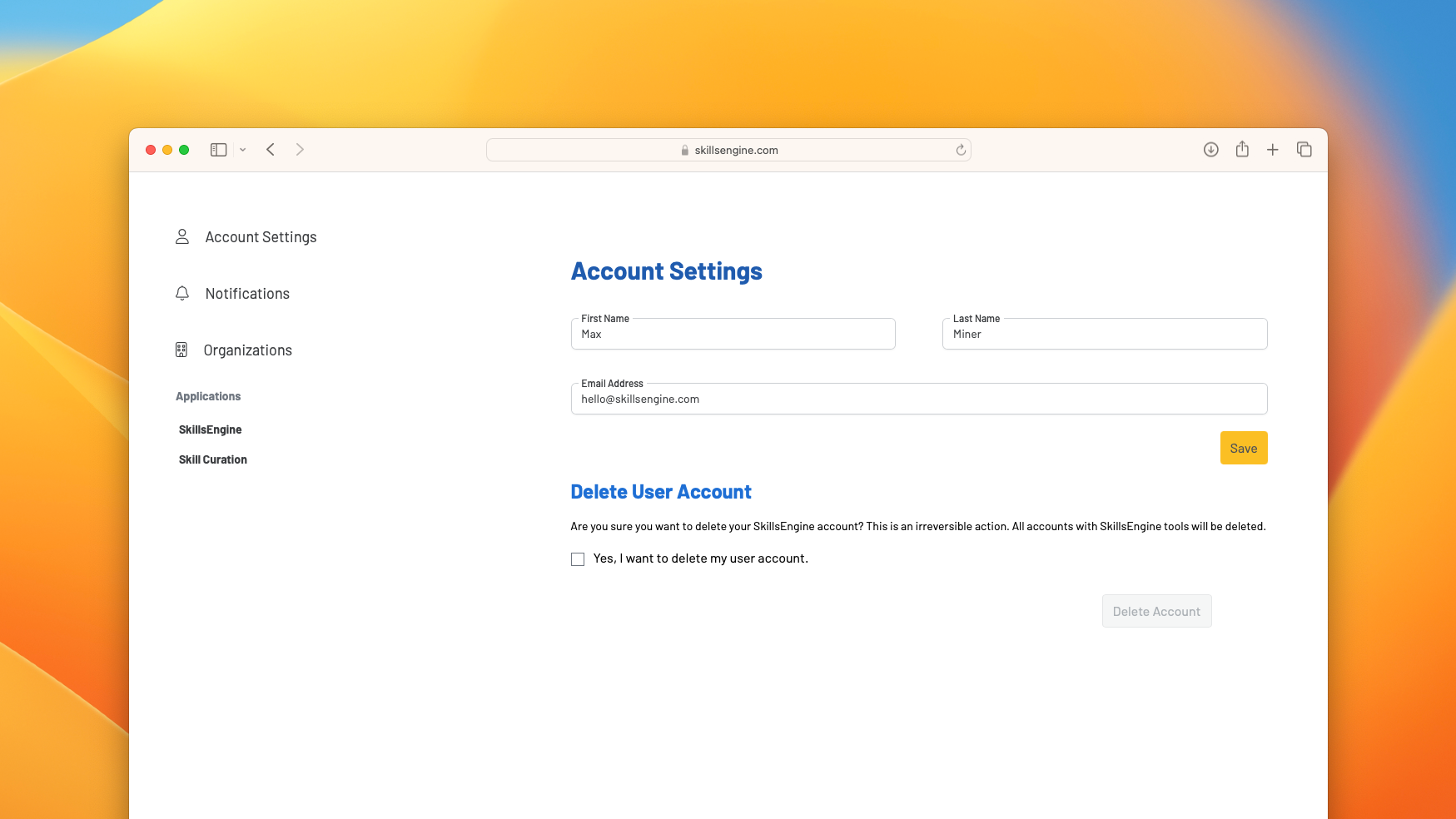
This article provides an overview for accessing and managing your SkillsEngine account.
Account Settings
To access your account, open the account sidebar and click Account Settings.
From here, you can update your personal information or delete your account.
Notification Settings
Click Notifications in the left sidebar to manage your email notification preferences.
Accessing Organization Settings
To access your organization settings:
Step 1: Use the account sidebar to select an organization.
Step 2: Navigate to the profiles page and click the settings icon near the top right of the page. This will bring you to the specific Organization Management page.
To learn about managing your organization, whether you are looking to change plans, view or update your billing or invite members, go to the Managing an Organization on SkillsEngine help docs.
Updated 11/8/2024, 2:06pm CST

