Convert Text to Skills
Support guide for converting unstructured text to skills on SkillsEngine.
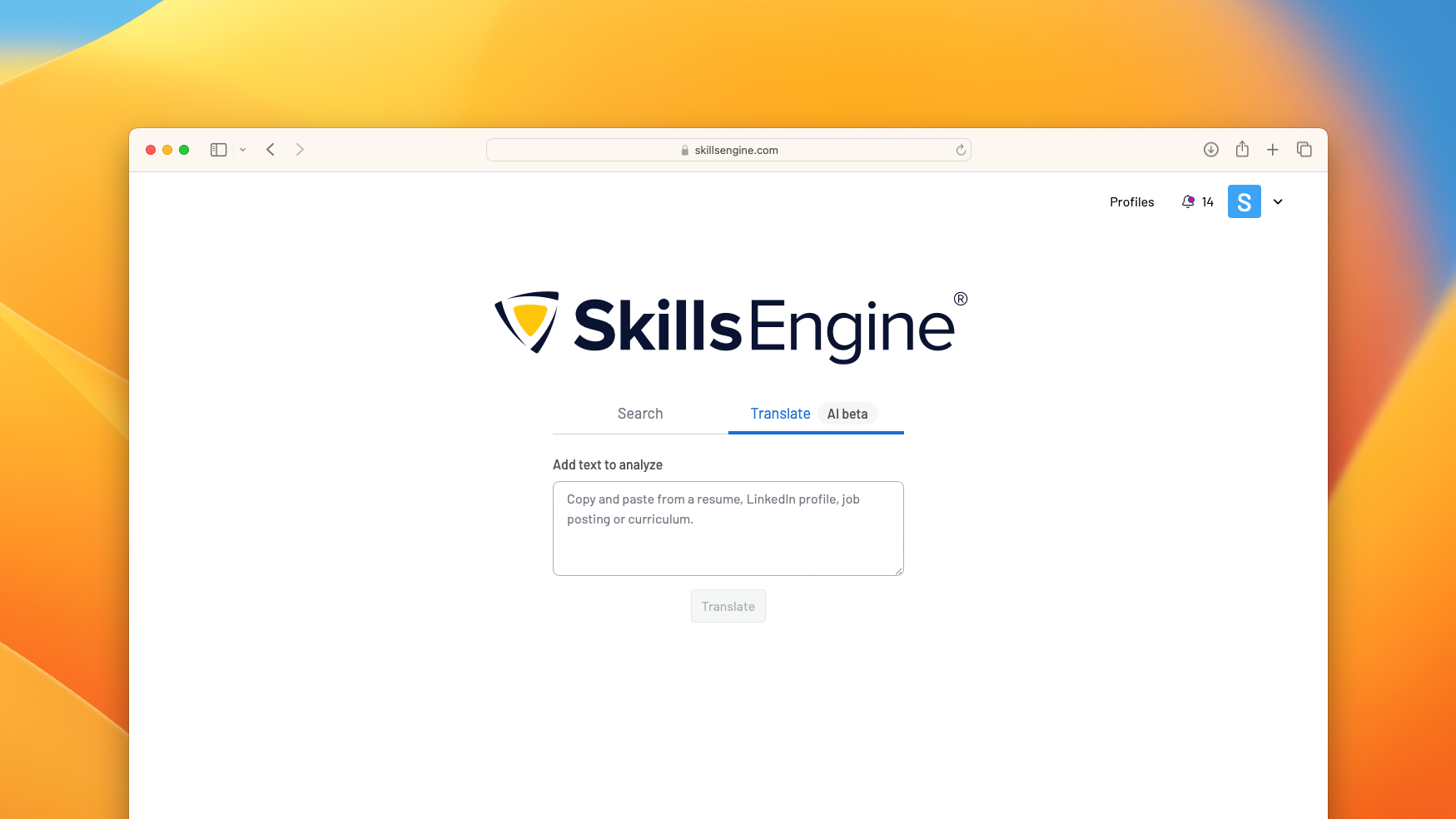
On SkillsEngine you can effortlessly generate comprehensive skill profiles using our AI Powered Convert Text to Skills Tool.
You can find this tool on our landing page or through the Create menu at the top of any page. Simply write or paste in any text you want to convert into skills. This text can be from a job posting, a course or curriculum description, a LinkedIn profile, a resume, or anything else you want to use as a basis for the profile.
After generating a profile, SkillsEngine will determine the type of profile you are looking for based on what you submit.
For job posts, curriculum, and resumes, SkillsEngine uses AI to generate a custom skill profile using our extensive library. Once the profile has been generated, you can select and deselect skills before saving the profile to your organization.
NOTE: This feature is experimental. We're eager to gather your feedback and observations as you use this tool. Your input is invaluable in helping us refine and enhance this feature for a seamless experience.
For all other text sources, the system will offer the three (3) closest existing profile matches from within our extensive skill library. Select one or more of these suggestions and hit next to start building your profile.
Once your profile has been created, you can continue to edit it to suit your needs: Editing a Skill Profile
Updated 11/8/2024, 2:49pm CST

